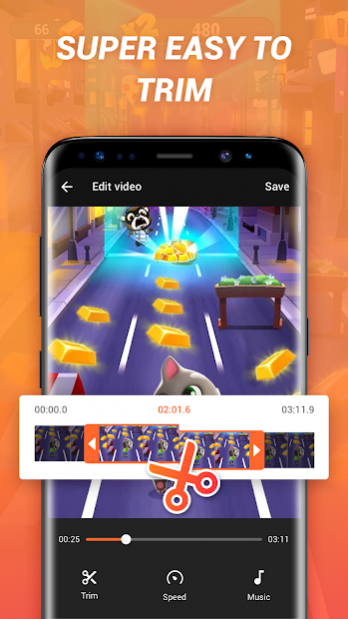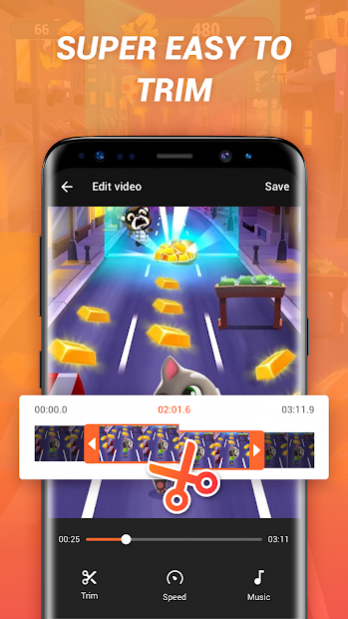HD Screen Recorder & Video Recorder - iRecorder 1.0.70.0722.01
Free Version
Publisher Description
Want to record screen, live videos, gameplay, or tutorials easily & quickly with on screen recroder?
Looking for an easy screen record tool or a screen capture tool to record ux or your gaming?
Need simple tools to edit the video after recording?
Then this screen recorder &video recorder irecord app is just what you need.
iRecorder - Screen Recorder & Video Recorder is a video screen recording and screen capture tool that helps you record screen and record videos in an easy way. Record your screen, record games you are playing, record videos that can’t be downloaded, record live shows & live streams. It is 100% free and in HD quality (up to 2K) ux recorder & gaming recorder app!
More importantly, iRecorder is a free, stable, and high-quality screen video recorder that helps you record your screen with HD crystal-clear videos.
⏺️ Special Features:
- All screen record video capture support: gameplay, videos, live stream, or tutorials.
- Record with audio: Pick whether you want to record audio or not.
- Record video on screen in High Quality: 2K, 1080p, 16Mbps, 60FPS.
- Post-production phone screen recorder tools: Trim the video length.
- Easy to capture recorder screen: Record my videos with just 1 tap.
- Floating Control Panel: 1 touch to control & snap the exact moment.
- Countdown timer: prepare before recording.
- Built-in video player: Playback recorded videos.
- Free recording app on screen, NO watermark, NO root needed, NO time limit.
⏺️ HD Video Recorder and Muti Resolution Recording Support
Record the screen and videos in high quality up to 2K, 1080p, 16Mbps, 60FPS. You can adjust the recording resolutions in 2K, 1080P, 720P, 480P, 360P, 240P.
⏺️ Screen Recorder with Audio
Want to record gameplay or a video tutorial with audio? This powerful screen recorder serves as a game screen recorder or ux recorder on screen. It records your voice fluidly and Clearly.
⏺️ Screen Recorder with Face Cam and Draw Tool
Our display recorder app can use the front camera to capture your video and the screen recording at the same time. Draw text on the screen while recording & record tutorials. Developers can create explanatory videos with ease too.
⏺️ Stable Game Recorder & No Time Limited
Record wonderful shots while playing games. No interruption in gameplay & no limits to the time.
⏺️ Record with Floating Panel & Notification Bar
The floating recording control panel helps record screens and videos easy. No switch between apps.
⏺️ Screen Record with No Watermark and Free
Keep your recorded videos clear and no annoying watermark like you will find on other screen recording apps for android.
⏺️ Easy Sharing for Screen Record
Easy to share recorded videos, game playing, and live shows with your friends or other social media. Share videos or screenshots to social apps.
⏺️ Simple and Useful Video Editor
After recording screen, you can edit your videos with:
- Trim: Keep the fragments you want most.
- Speed: Change the playback speed of the video to become more fun.
- Merge: Combine multiple videos into one video.
- Convert to MP3: Easily turn recorded video into pure music files.
- Add music to the video: Remove the original sound and replace it with vivid music.
- Compress video: Turn large files into smaller files for easy sharing.
Notes:
- iRecorder - Screen Recorder & Video Recorder is a tool for video recording and screen recording with non-commercial use.
- We respect the copyright of the owners. So don’t record illegal videos or other live shows without the owners’ permission.
- This screen recorder audio video app is not associated with any social media and media platforms.
If this video screen capture app is helpful for you, please share the capture recorder app with your friends & family
Contact: iRecorder.feedback@gmail.com
Thank you for using iRecorder - Screen Recorder & Video Recorder!
About HD Screen Recorder & Video Recorder - iRecorder
HD Screen Recorder & Video Recorder - iRecorder is a free app for Android published in the Video Tools list of apps, part of Audio & Multimedia.
The company that develops HD Screen Recorder & Video Recorder - iRecorder is Video Downloader & Video Player & Photo Downloader. The latest version released by its developer is 1.0.70.0722.01.
To install HD Screen Recorder & Video Recorder - iRecorder on your Android device, just click the green Continue To App button above to start the installation process. The app is listed on our website since 2020-07-22 and was downloaded 144 times. We have already checked if the download link is safe, however for your own protection we recommend that you scan the downloaded app with your antivirus. Your antivirus may detect the HD Screen Recorder & Video Recorder - iRecorder as malware as malware if the download link to screenrecorder.videorecorder.recordscreen.irecorder is broken.
How to install HD Screen Recorder & Video Recorder - iRecorder on your Android device:
- Click on the Continue To App button on our website. This will redirect you to Google Play.
- Once the HD Screen Recorder & Video Recorder - iRecorder is shown in the Google Play listing of your Android device, you can start its download and installation. Tap on the Install button located below the search bar and to the right of the app icon.
- A pop-up window with the permissions required by HD Screen Recorder & Video Recorder - iRecorder will be shown. Click on Accept to continue the process.
- HD Screen Recorder & Video Recorder - iRecorder will be downloaded onto your device, displaying a progress. Once the download completes, the installation will start and you'll get a notification after the installation is finished.